
NordQR is the cloud solution that has everything you need to manage your restaurant's digital menu.




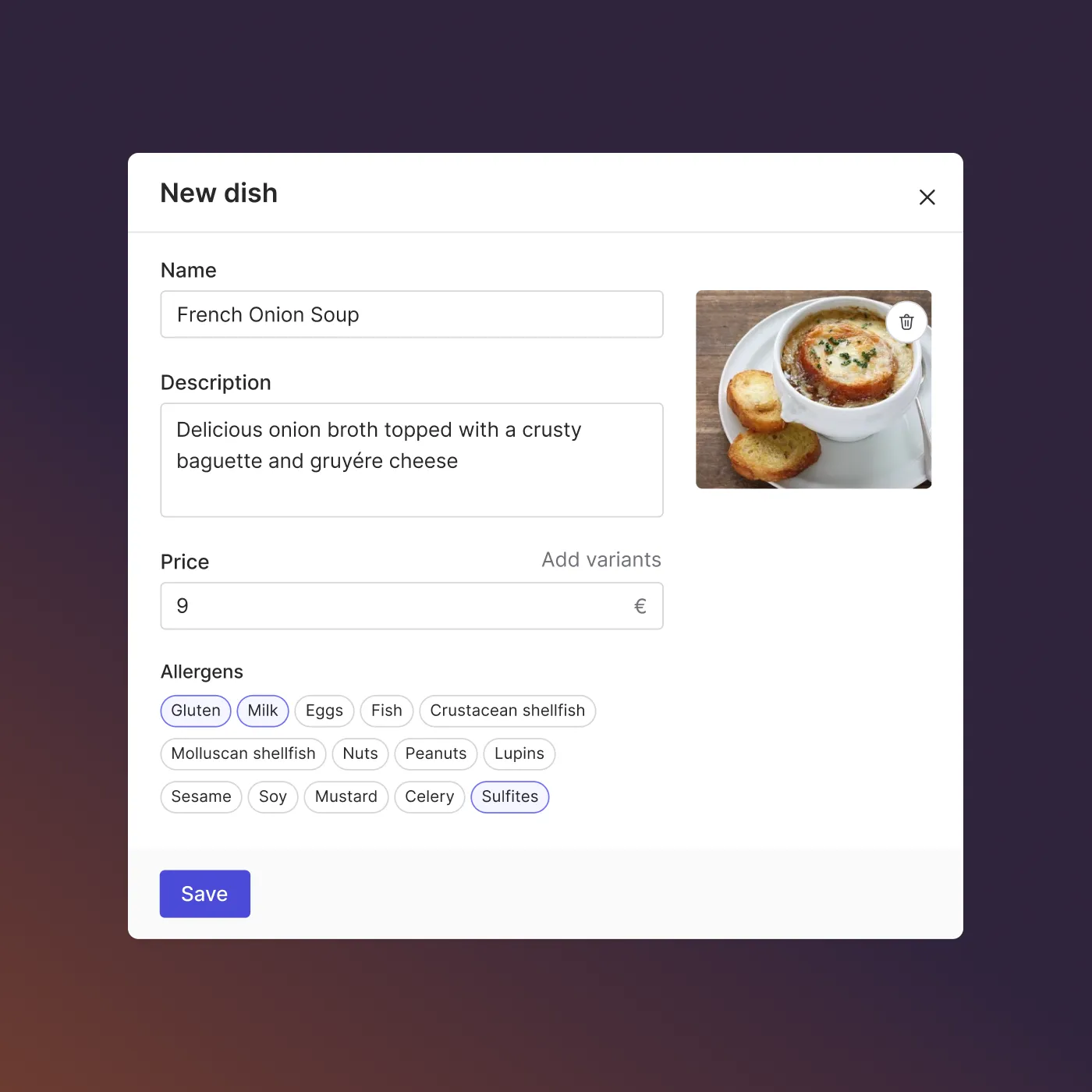




Forget about printing new menus or QR codes every time you edit or add new dishes. In NordQR all changes are instantly synced with the QRs on your tables.
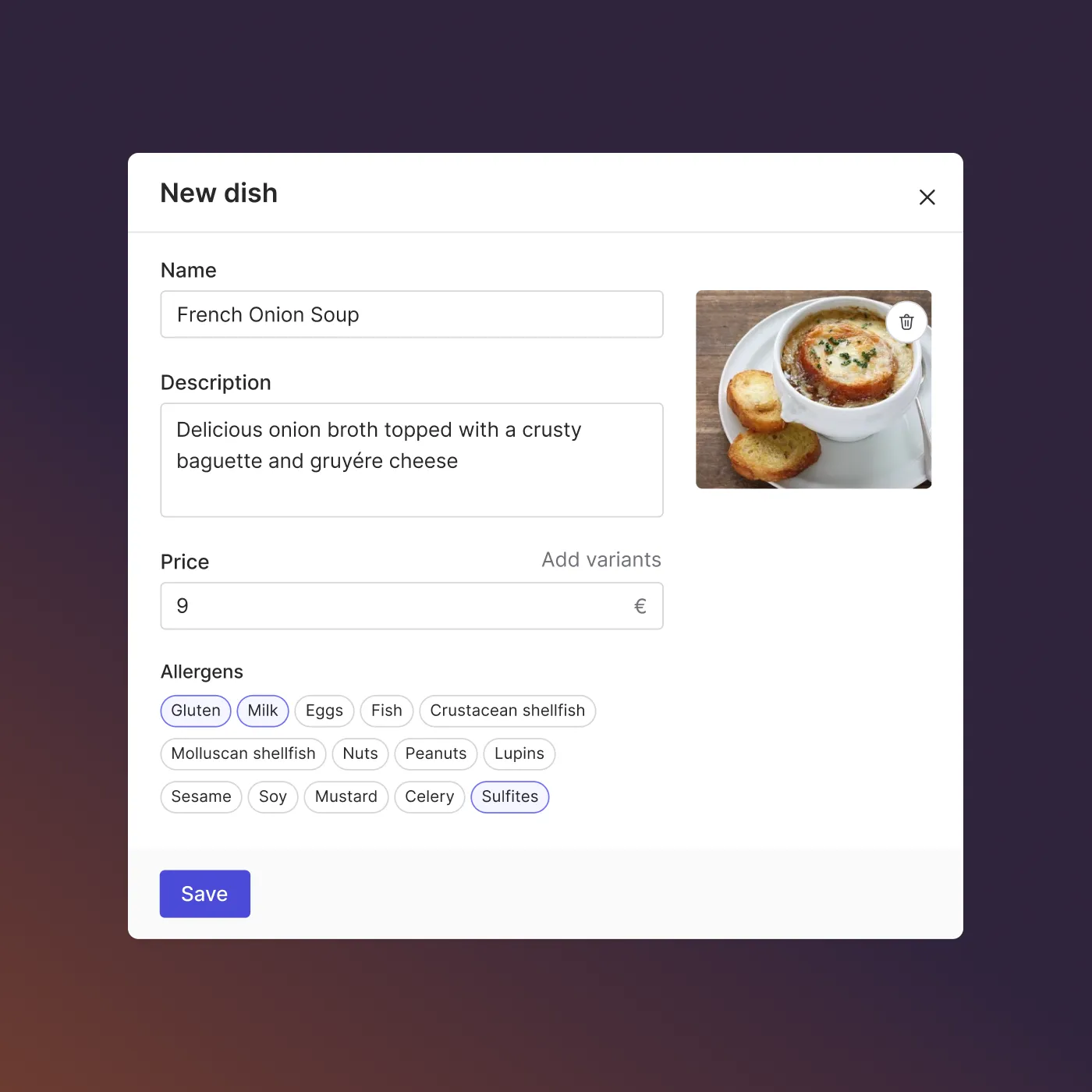
Make it easy for your foreign customers by offering your menu in additional languages. Enable the languages you want and the auto-translate feature will do the hard work for you. Every time you make a change to the menu, the translations will update instantly.

Spanish, German... even Polish!

Automatic translator

Connect your Google Business Profile with NordQR to seamlessly display reviews on your menus while enabling guests to easily rate their experience at your restaurant.

Make dining safer and easier for everyone! Quickly tag the allergens in your dishes so customers with specific dietary needs can enjoy their meal with peace of mind.

Create as many menus as you wish. All of them are connected to the same QR and you decide which ones are shown and when.





From small bistros to big chains, one solution that adapts to you.

Everything in our software feels natural and straightforward from the start. Rated 9 out of 10 by our customers.
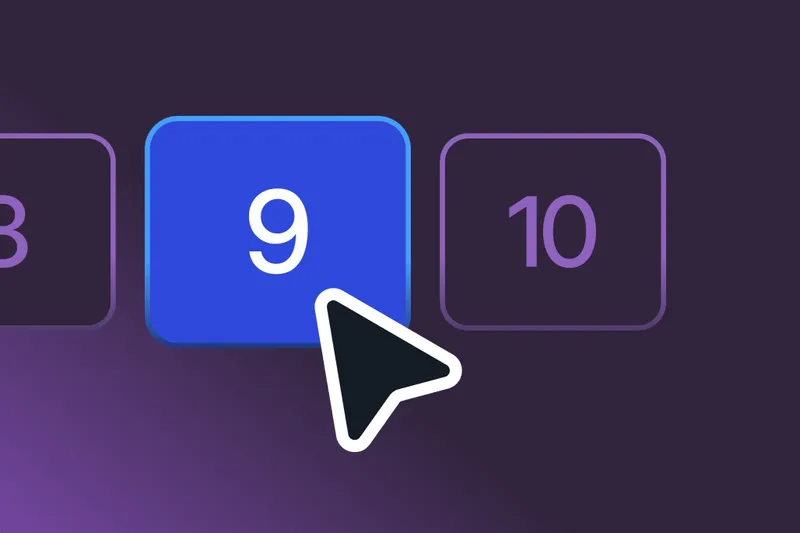
We reply 96% of inquiries within 24 hours, so you’re never left in the dark.

NordQR is not a native app and therefore your customers will not need to go through the App Store or Play Store. The moment they scan your QR code, they will be redirected to a web page with your restaurant menu.
Yes of course. NordQR is easy to use and makes it possible to create a digital menu for your restaurant without programming or design knowledge. In the NordQR editor you can drag and drop dishes and sections (starters, main courses...). Once you save the changes, the menu will be updated and synchronized with the QR code at your tables.
Yep! You can change all the details of the menu whenever you want. Have you run out of a dish? No problem, access the control panel and hide it from your menu so that your customers can’t order it.
In NordQR you can associate all your restaurants to the same account. From the control panel you can quickly switch restaurants without having to log out. You should bear in mind that each restaurant must have its own plan.
Of course! You can use NordQR absolutely free with the Basic plan. If you’d like to extend the limit of dishes and menus available or use additional features such as multi-language or reviews, you can upgrade to a paid plan at any time.
