
We are excited to announce the launch of our new AI menu creation tool. You can now transform your physical menu into a fully editable digital version in seconds. Simply upload a photo or PDF of your menu, and our AI will extract names, descriptions, prices, and allergens of every dish, generating a digital menu that you can modify at any time.
This feature is exclusively available for Pro Plan users.
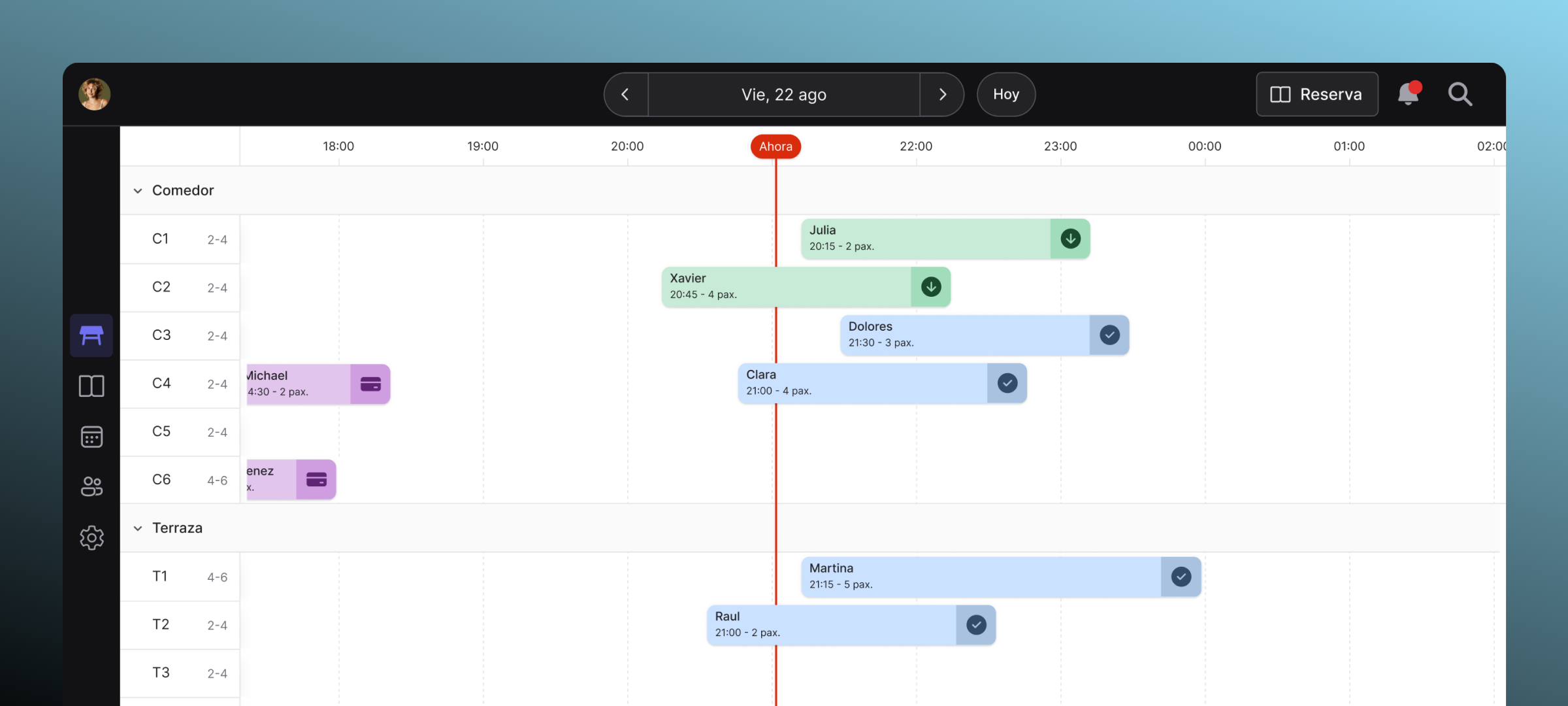
We are pleased to announce the launch of TableMaster, the new reservation management system developed by NordQR and designed to maximize and automate your restaurant's occupancy.
TableMaster is currently in its Private Beta phase. Access is presently restricted and limited exclusively to existing NordQR clients.
General registration for the platform will be available in the coming months.
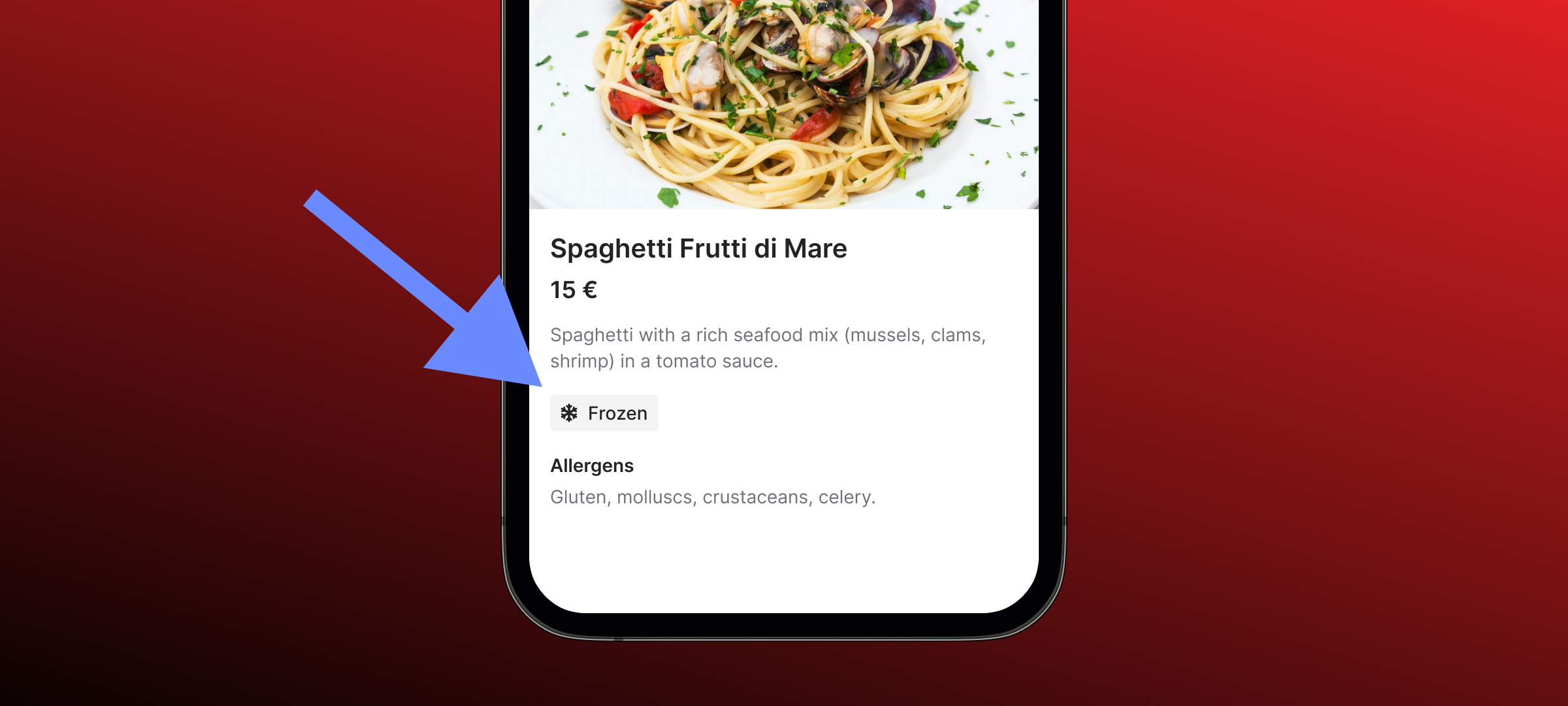
We have added the option to mark your menu dishes with the new "Frozen" tag. In countries like Italy, it is mandatory to inform the customer if a dish or its main ingredients have been previously frozen.

You can now add your Snapchat profile link from your account settings. It will be automatically displayed in your restaurant's digital menu alongside your other social media links.

You can now include photos of your dishes when printing your menus. This option is disabled by default, but you can easily enable it from the print settings. Perfect for those who want to bring the visual experience of their menu to paper as well.

We’ve optimized the interface for tablet devices by enhancing the layout and navigation experience. Pages now adapt better to different screen sizes, providing a clearer and smoother display.

Now you can find dishes faster than ever from the NordQR menu editor. With our new integrated search, simply type the dish name, and results will appear instantly. Optimize your workflow and save time when editing menus!

If you manage multiple restaurants in your NordQR account, you can now copy menus from one location to another in seconds. Save time, reduce errors, and maintain consistency in your food offerings with just a few clicks. Customize menus for each location and streamline your menu management effortlessly.

As more and more restaurants across Europe use NordQR, we have added 24 additional languages, bringing the total to 48 languages. With this update, we remain committed to helping restaurants connect with their customers more effectively and enhance the experience of each diner, regardless of their origin.

With this update, the user experience for viewing dishes on NordQR's digital menus is significantly improved. Dish details now open in a "bottom sheet" instead of a new page, mimicking the behavior of many native apps.